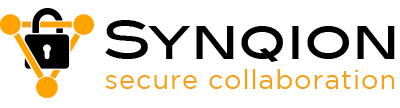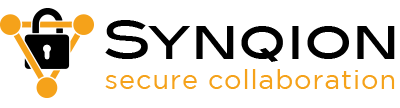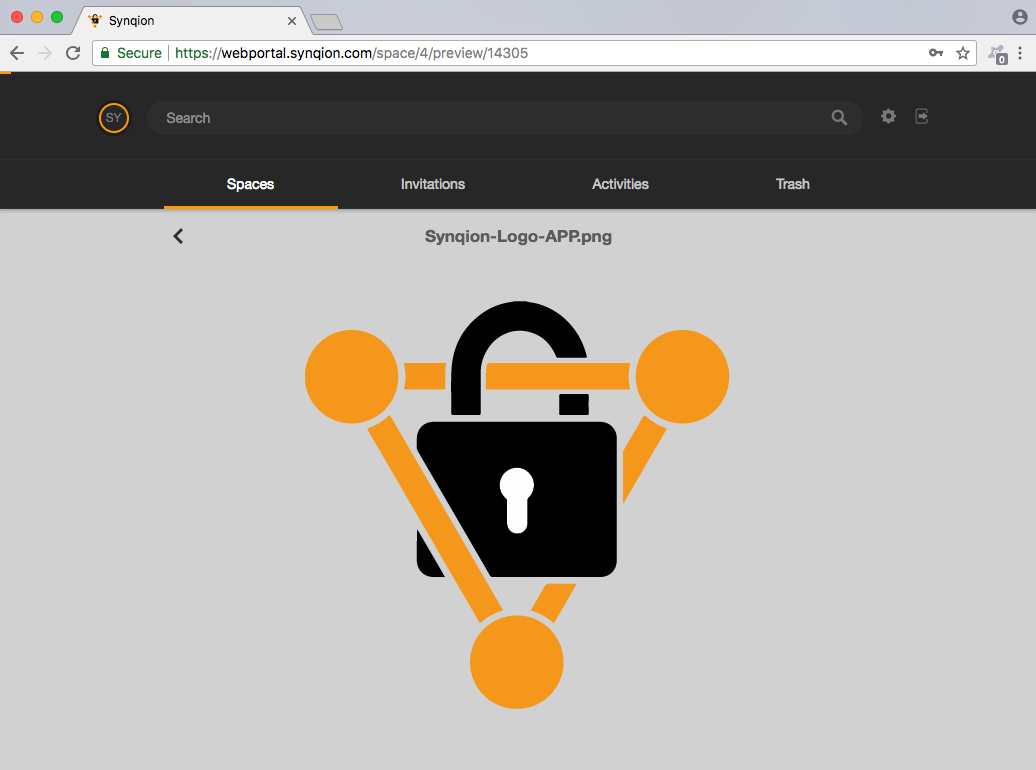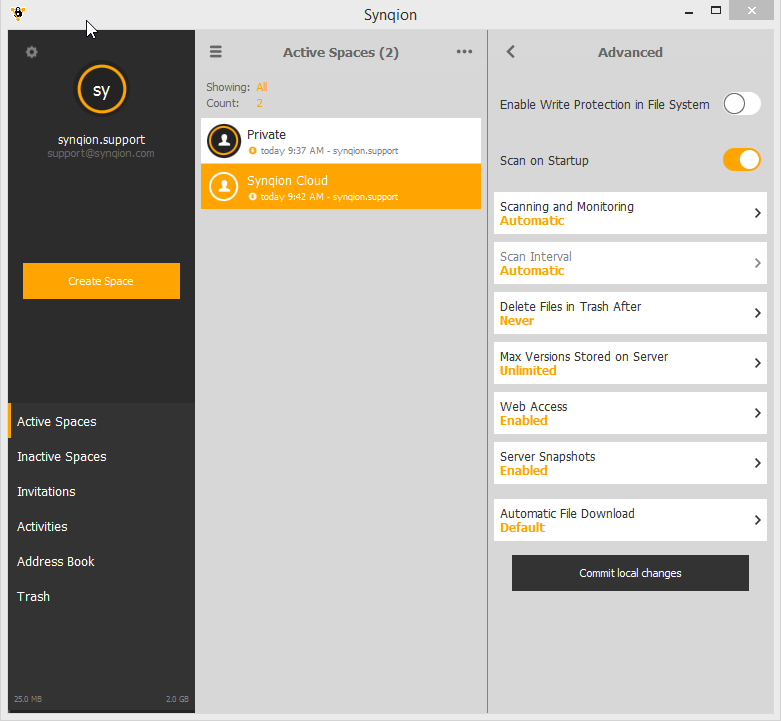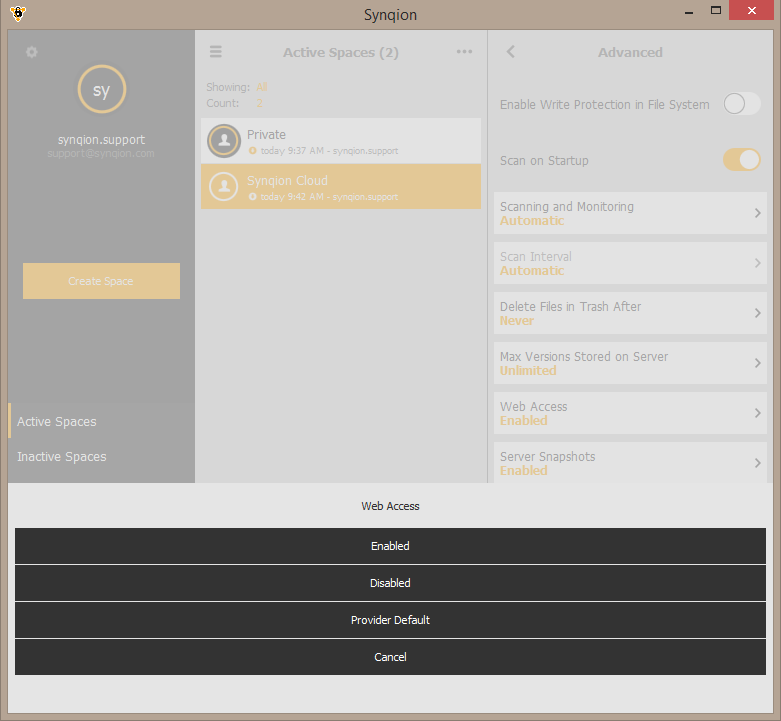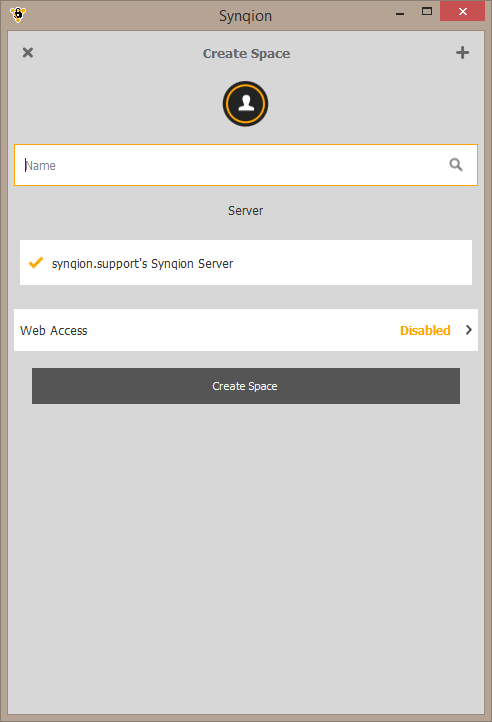Discover our new Synqion web client.
Test our free web client!
Features and Functions!
Web Client Login
Use the following button to log in to the new WebClient with your username and password.
Synqion Client Web Browser Access
Registered Synqion users can now enable and access a Synqion client using a web browser. Once we have activated web access for your username, you can begin taking advantage of Synqion client web browser access. A local Synqion installation is not required. Simply log into the web portal using your existing Synqion username and password and begin accessing your web-access-enabled data.
You Decide Which Files You Can See
Just like any new installation, the web client contains no active Spaces after your initial login. However, once logged in you can activate your web-access-enabled Spaces, create new Spaces, download individual files and sync the changes using drag and drop, view pictures and PDF documents directly in your browser and also receive Space invitations from other users (*the ability to accept the invitation and join the Space using the web client depends on the invitation sender’s configured web access settings for that Space). Use the web client just as you would use any normal desktop or smart phone TeamDrive installation.
Let’s Not Forget, Security Comes First!
Our web portal servers are located in the USA and, to add another layer of security, the files are not even stored on the servers! Files accessed using the web client are decrypted and re-encrypted during runtime and only after you have requested to download them. Additionally, web access is, per default, disabled for all Spaces. Space administrators must individually enable web access for each Space.
Company Controlled or Your Individual Decision
The ability to enable and/or disable web access can be managed. Companies and cloud service providers can globally, and/or for individual users, enable or disable web access. In all other cases, individual users have the power to enable or disable web access for their Spaces.
Run and manage your Own Web Portal Server
Enterprise and SME customers have the choice of running their own web portal server, maintaining full control over all web access. The option to configure 2-factor authentication as an additional layer of protection against unauthorized access is also available.